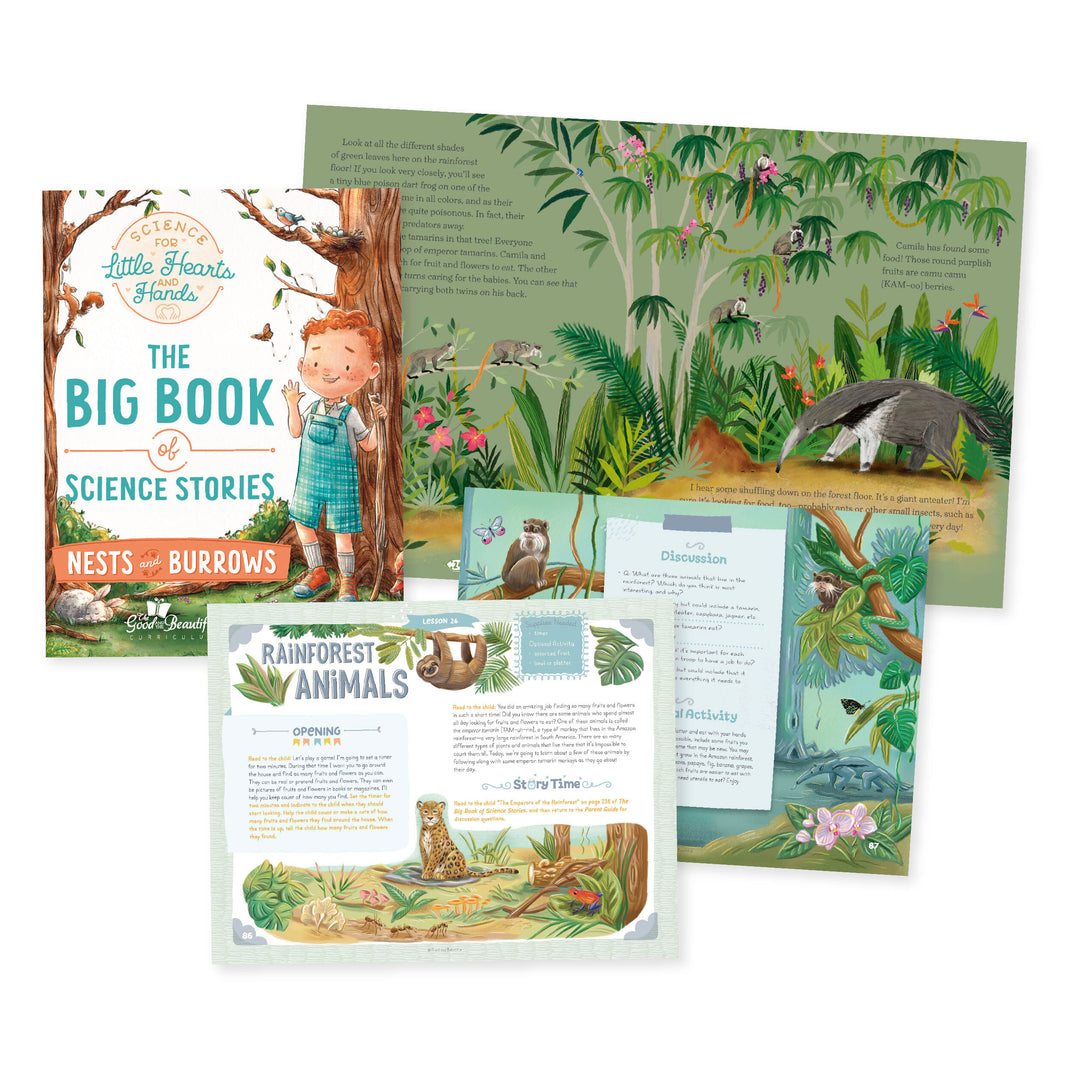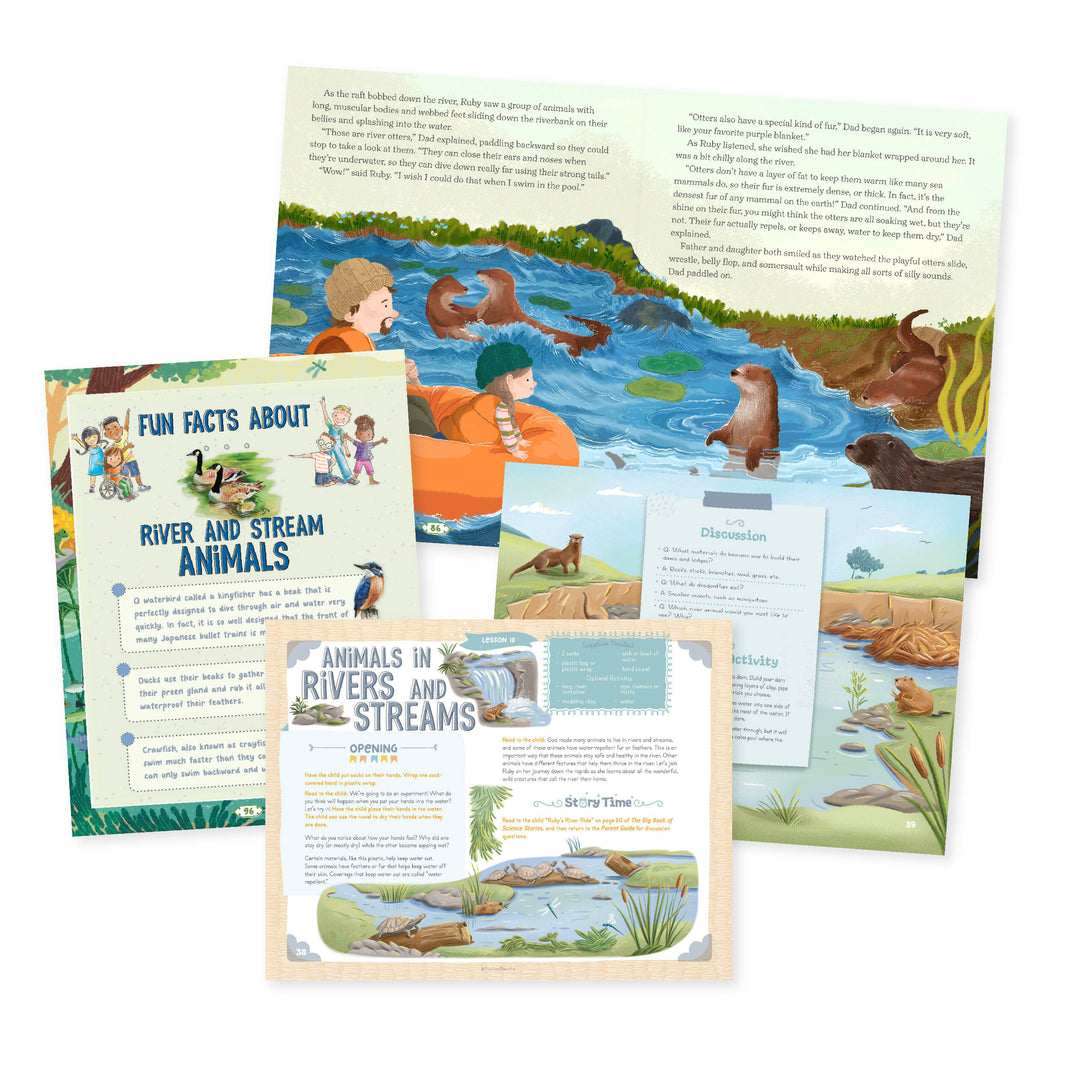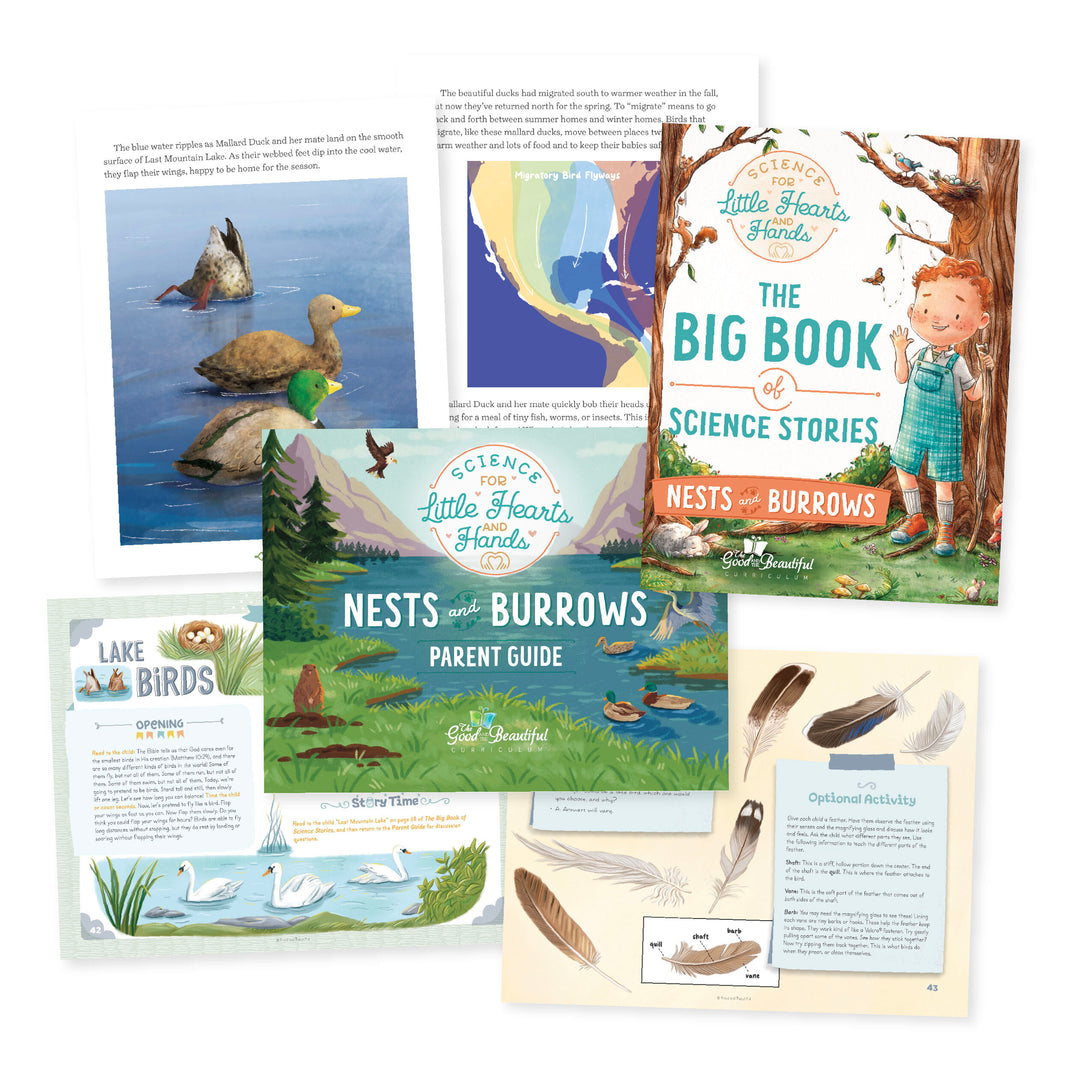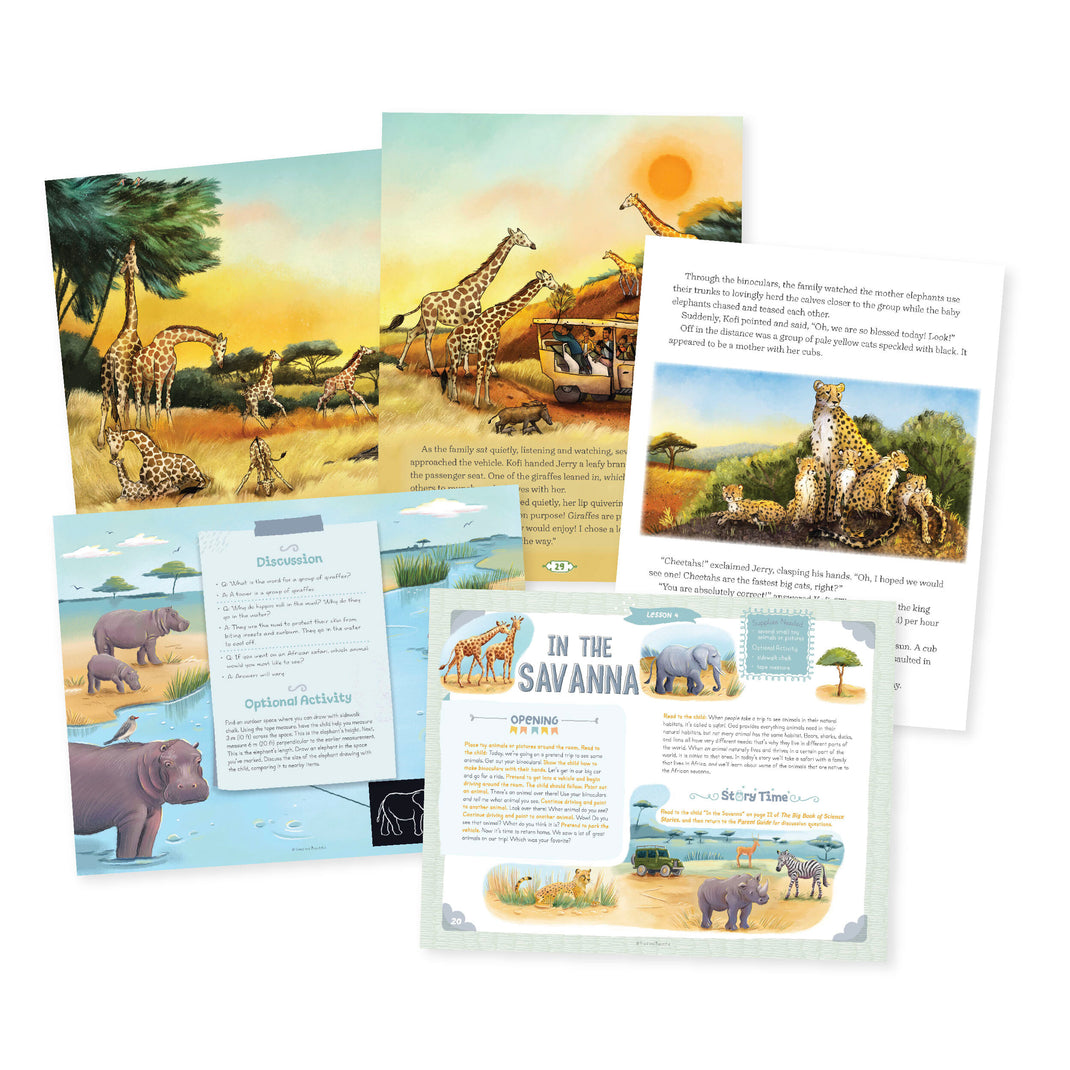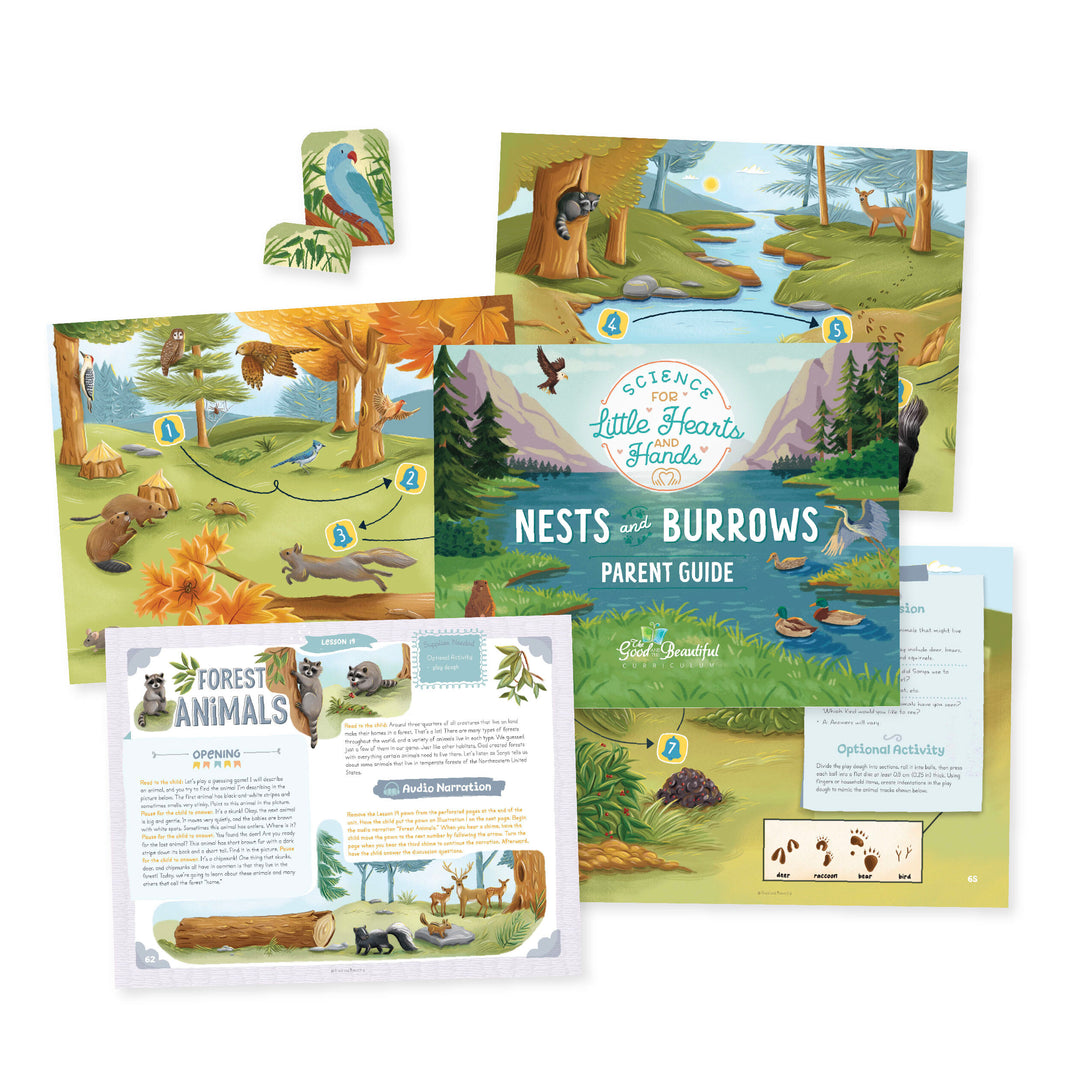Free Download
Free Nests and Burrows Lessons
Explore More Free Courses
- Language Arts: Level K
- Language Arts: Level 1
- Language Arts: Level 2
- Language Arts: Level 3
- Language Arts: Level 4
- Language Arts: Level 5
- Language Arts: Level 6
- Language Arts: Level 7
- Language Arts: Level 8 Book Studies
- Math: Level K
- Math: Level 1
- Math: Level 2
- Math: Level 3
- Math: Level 4
- Math: Level 5
- Math: Level 6
- Math: Level 7
- Math: Pre-Algebra | Level 8
- Science: Marine Biology
- Nests and Burrows Free Lessons
- History Year 1 Free Lessons
Introduce your youngest learners to the exciting, diverse world of animals that burrow, hunt, nest, fly, swim, and more in this thoughtfully designed course. Including engaging stories, hands-on activities, and interactive audio narrations, the fun and simple lessons in Science for Little Hearts and Hands: Nests and Burrows are a gentle introduction to animals and their habitats for your children in preschool to second grade.
- 3 FREE lessons
- Beautifully illustrated storybook
- Interactive audio narrations, activities, and experiments that explore scientific ideas
- Foundational scientific learning presented in a child-friendly way
- Perfect for preschool to 2nd grade
This course includes a full-color Parent Guide that walks you through teaching the lessons. Each lesson includes either a captivating story from The Big Book of Science Stories: Nests and Burrows, an interactive audio narration, or activities and experiments that explore scientific ideas.
Many families find that teaching one lesson per week or more is ideal. This course will take one full school year to complete if it is completed at a pace of one lesson per week. If you plan to teach more than one lesson per week, we suggest also purchasing one of our other Little Hearts and Hands Science courses.
How to Get Your FREE Download
Join the Homeschool Email List!
Join this list to get the free download and stay updated about new releases, promotions, and free homeschool resources.
You will receive an average of one to two emails per month, and you can unsubscribe at the bottom of any email with one click.
Thanks for subscribing!
Your free download will start immediately. Refresh this page to request another download.
Already on the list? Entering your email address will not resubscribe you to the promotions list.
Please note that if you have a popup blocker activated, you will need to deactivate it in order to proceed with the download. Click here for more instructions and troubleshooting.
Buy Physical Nests and Burrows Course Set
Would you like to buy the physical course? Purchase below!

Nests and Burrows: Course Set
Grades K–2
Introduce your youngest learners to the exciting, diverse world of animals that burrow, hunt, nest, fly, swim, and more in this thoughtfully designed course. Including engaging stories, hands-on activities, and interactive audio narrations, the fun and simple lessons in Science for Little Hearts and Hands: Nests and Burrows are a gentle introduction to animals and their habitats for your children in preschool to second grade.
- 30 short, engaging lessons
- Beautifully illustrated storybook
- Interactive audio narrations, activities, and experiments that explore scientific ideas
- Foundational scientific learning presented in a child-friendly way
- Perfect for preschool to 2nd grade
This course includes a full-color Parent Guide that walks you through teaching the lessons. Each lesson includes either a captivating story from The Big Book of Science Stories: Nests and Burrows, an interactive audio narration, or activities and experiments that explore scientific ideas.
Many families find that teaching one lesson per week or more is ideal. This course will take one full school year to complete if it is completed at a pace of one lesson per week. If you plan to teach more than one lesson per week, we suggest also purchasing one of our other Little Hearts and Hands Science courses.
Buy Little Hearts and Hands Science Courses
Purchase our other four Science for Little Hearts and Hands courses, designed for students in preschool through second grade.
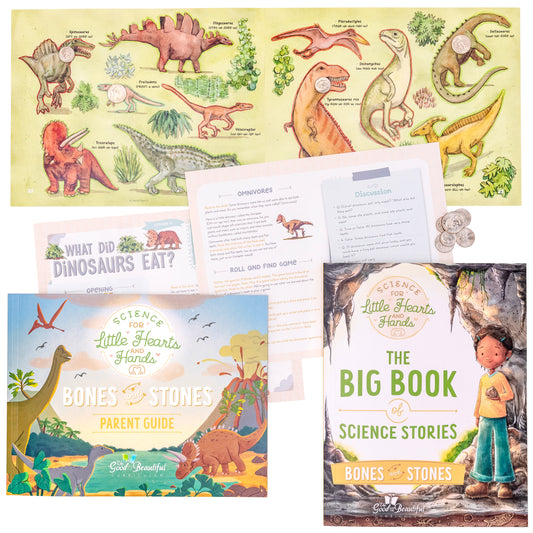
Bones and Stones: Course Set
Grades K–2
Introduce your youngest learners to the exciting world of dinosaurs, rocks, earthquakes, volcanoes, maps, and more in this thoughtfully designed course. Including engaging stories, hands-on activities, and interactive audio narrations, the fun and simple lessons in Science for Little Hearts and Hands: Bones and Stones are a gentle introduction to paleontology and earth science for your children in preschool to second grade.
This course includes a full-color Parent Guide that walks you through teaching the lessons. Each lesson includes either a captivating story from The Big Book of Science Stories: Bones and Stones, an interactive audio narration, or activities and experiments that explore scientific ideas.
Many families find that teaching one lesson per week or more is ideal. This course will take one full school year to complete if it is completed at a pace of one lesson per week. If you plan to teach more than one lesson per week, we suggest also purchasing one of our other Little Hearts and Hands Science courses.
*Note: The Science for Little Hearts and Hands: Bones and Stones course has been written with a focus on basic Bible principles, allowing all families to use this course and add in their specific beliefs. This course works well for those who hold either Young Earth or Old Earth beliefs.

Fields and Flowers: Course Set
Grades K–2
With beautiful illustrations, captivating stories, hands-on activities, and engaging videos, Science for Little Hearts and Hands: Fields and Flowers is a gentle introduction to science for the youngest learners. This science unit for young children is a gentle introduction to exploring God’s amazing creation. Learn about bees, trees, and so much more.
- Short, engaging lessons
- Beautifully illustrated science storybook
- Videos packed with learning
- Perfect for preschool to 2nd grade
- Science activities for preschoolers and early elementary children.
- Foundational scientific learning presented in a child-friendly way
This course includes a full-color Parent Guide that walks you through teaching the lessons. Each lesson includes either a beautifully illustrated story from The Big Book of Science Stories: Fields and Flowers, or a short, engaging video.
Many families find that teaching one lesson per week or more is ideal. This course will take one full school year to complete if it is completed at a pace of one lesson per week. If you plan to teach more than one lesson per week we suggest also purchasing Science for Little Hearts and Hands: Wind and Waves.

Sparks and Stars: Course Set
Grades K–2
Through fun and simple lessons, hands-on activities, engaging stories, and interactive audio narrations, Science for Little Hearts and Hands: Sparks and Stars is a gentle introduction to science for the youngest learners. In this beautifully designed course, children learn about space, planets, electricity, gravity, and machines that move!
- Short, engaging lessons
- Beautifully illustrated science storybook
- Interactive audio narrations, activities, and experiments that explore scientific ideas
- Perfect for preschool to 2nd grade
- Foundational scientific learning presented in a child-friendly way
This course includes a full-color parent guide that walks you through teaching the lessons. Each lesson includes either a beautifully illustrated story from The Big Book of Science Stories: Sparks and Stars, an interactive audio narration, or activities and experiments that explore scientific ideas.
Many families find that teaching one lesson per week or more is ideal. This course will take one full school year to complete if it is completed at a pace of one lesson per week. If you plan to teach more than one lesson per week, we suggest also purchasing one of our other Little Hearts and Hands Science courses.
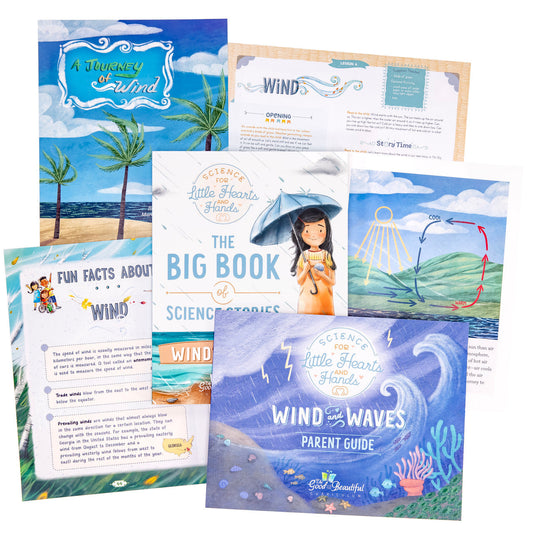
Wind and Waves: Course Set
Grades K–2
Through fun and interactive lessons, your family will explore and learn about rain and snow, rainbows, clouds, the water cycle, what meteorologists do, and more in Little Hearts and Hands: Wind and Waves! With beautiful illustrations, captivating stories, hands-on activities, simple experiments, and interactive audio narrations, this course is a gentle introduction to science for the youngest learners.
- Short, engaging lessons
- Beautifully illustrated science storybook
- Interactive audio narrations, activities, and experiments that explore scientific ideas
- Perfect for preschool to 2nd grade
- Foundational scientific learning presented in a child-friendly way
This course includes a full-color parent guide that walks you through teaching the lessons. Each lesson includes either a beautifully illustrated story from The Big Book of Science Stories: Wind and Waves, an interactive audio narration, or activities and experiments that explore scientific ideas.
Many families find that teaching one lesson per week or more is ideal. This course will take one full school year to complete if it is completed at a pace of one lesson per week. If you plan to teach more than one lesson per week, we suggest also purchasing one of our other Little Hearts and Hands Science courses.
Recommended Resources
Find optional add-on products to complement the Little Hearts and Hands: Nests and Burrows Course Set.
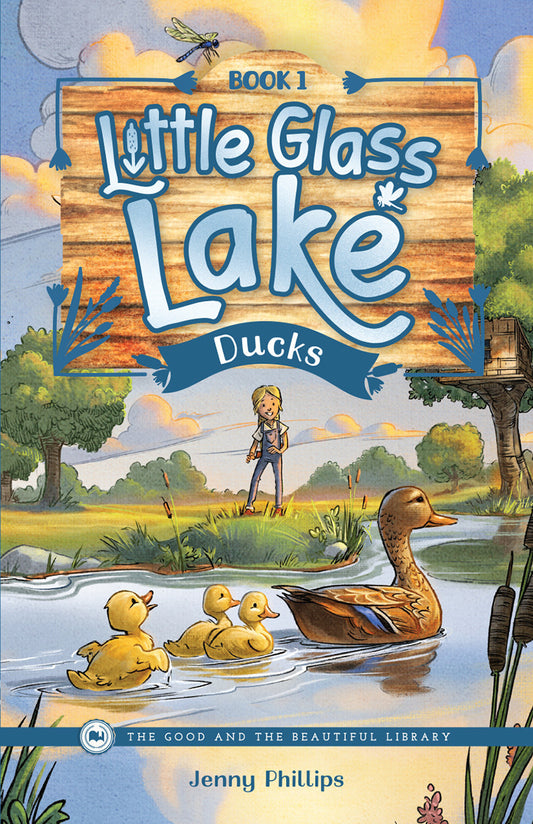
Little Glass Lake: Ducks
Level 2B
Meet Holly, a fun girl with braids that are always bouncing. She lives in one of three cheerful homes that sit around Little Glass Lake. Holly's favorite place is the tree house at the edge of her yard, where she loves to read about and observe nature. When Holly spots an unfamiliar rowboat and a new type of duck on the lake, she can only imagine the wonderful adventures and lessons about honesty and friendship that are about to unfold along the banks of Little Glass Lake. Buy the accompanying Good and Beautiful Animal Guide: Ducks to enhance enjoyment and learning!139 pages
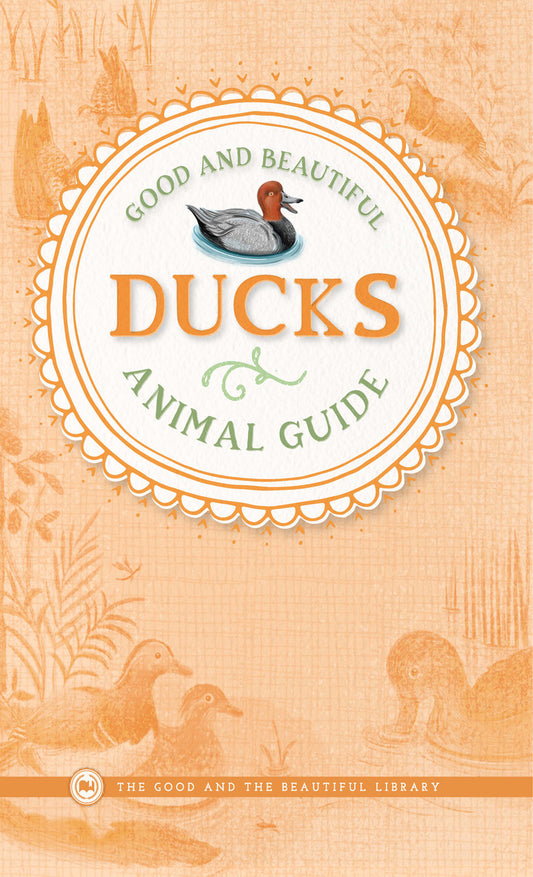
Good and Beautiful Animal Guide: Ducks
Level 2B
In this guide, explore the fascinating world of ducks! Designed for level 2 readers, these beautifully illustrated animal guides work well as stand-alone books. They also correlate perfectly with the Little Glass Lake series, in which the main character, Holly, treasures her own set of Good and Beautiful Animal Guides. When an adventure ensues with a certain type of animal at Little Glass Lake, Holly studies the guide about that animal, and your reader can too!46 pages
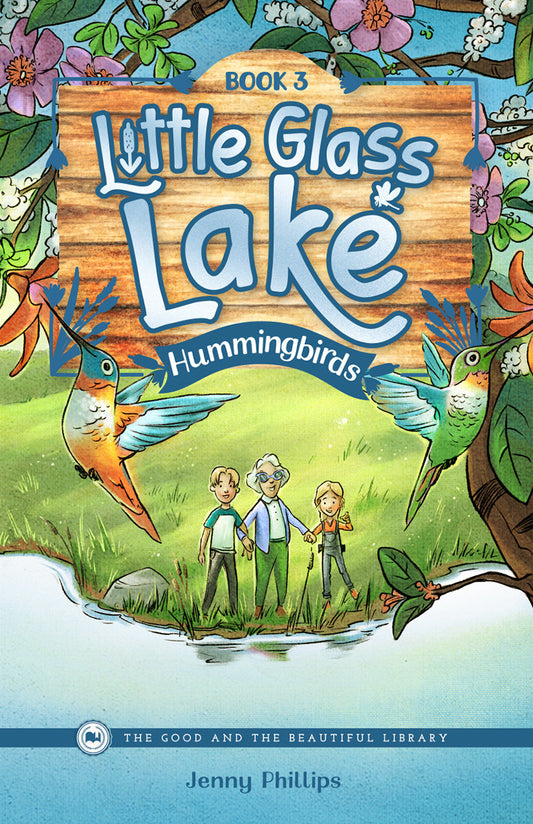
Little Glass Lake: Hummingbirds
Level 2B
Summertime brings new adventures and visitors to Little Glass Lake. While the children are enjoying time with Grandma Bee, they discover a furry new friend who is lost and must be delivered to its owner despite Holly growing more attached every second. In the meantime, a scientist arrives at the lake and sends the children on a quest to photograph a brand-new species of hummingbird, offering a large reward that Holly hopes to receive and use for something special. Buy the accompanying Good and Beautiful Animal Guide: Hummingbirds to enhance enjoyment and learning!154 pages
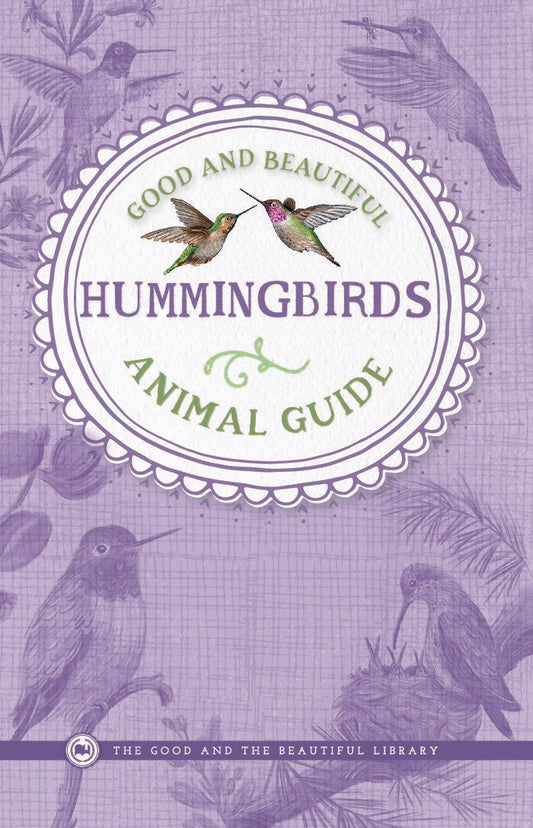
Good and Beautiful Animal Guide: Hummingbirds
Level 2B
In this guide, explore the fascinating world of hummingbirds! Designed for level 2 readers, these beautifully illustrated animal guides work well as stand-alone books. They also correlate perfectly with the Little Glass Lake series, in which the main character, Holly, treasures her own set of Good and Beautiful Animal Guides. When an adventure ensues with a certain type of animal at Little Glass Lake, Holly studies the guide about that animal, and your reader can too!46 pages
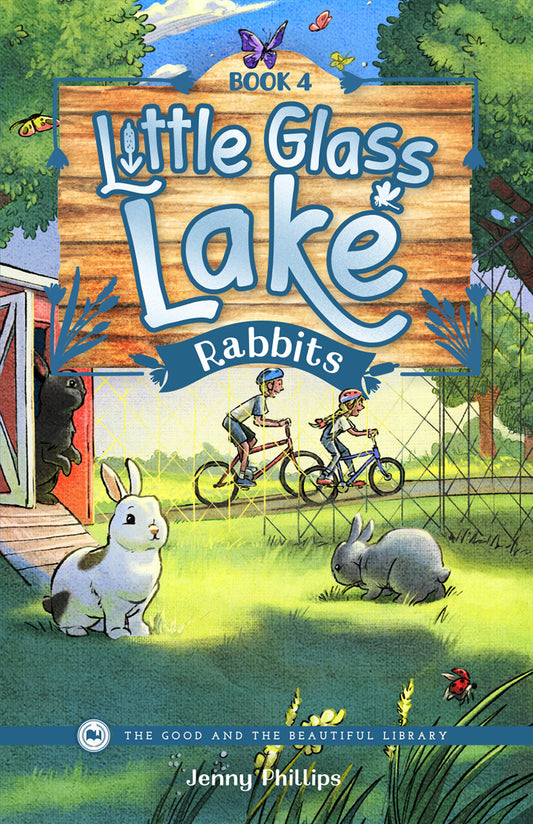
Little Glass Lake: Rabbits
Level 2B
One hot summer morning, Holly and Henry decide to ride their bikes to the nearby sheep farm. They have no idea of the events that are about to unfold around a brand-new For Sale sign, a Netherland Dwarf rabbit that seems to be an escape artist, and even a dangerous natural disaster! Join Holly and her family as they experience many new and unexpected changes around Little Glass Lake. Buy the accompanying Good and Beautiful Guide: Rabbits to enhance enjoyment and learning!162 pages
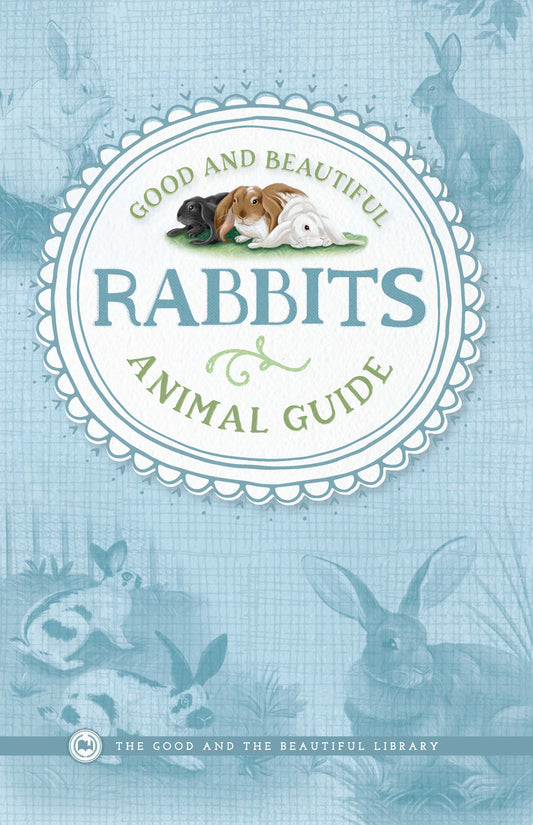
Good and Beautiful Animal Guide: Rabbits
Level 2B
Designed for level 2 readers, these beautifully illustrated animal guides work well as stand-alone books. They also correlate perfectly with the Little Glass Lake series, in which the main character, Holly, treasures her own set of Good and Beautiful Animal Guides. When an adventure ensues with a certain type of animal at Little Glass Lake, Holly studies the guide about that animal, and your reader can too! In this guide, hop into the world of rabbits!46 pages
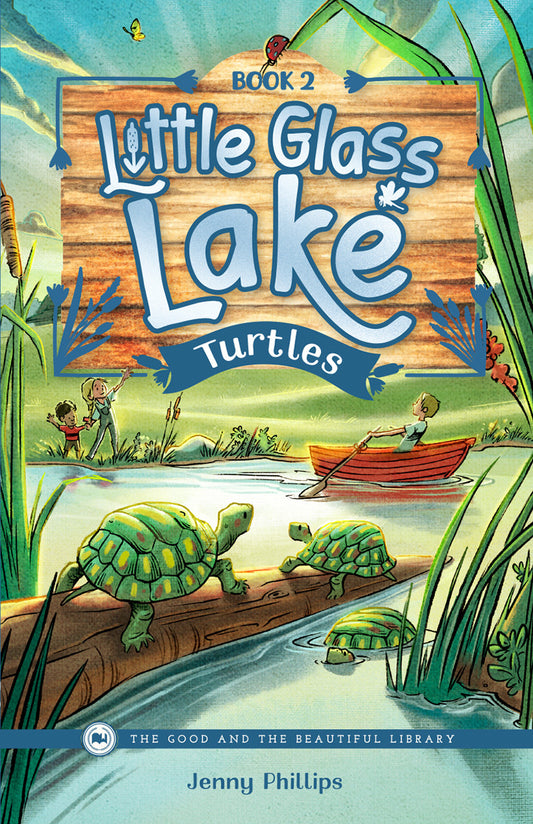
Little Glass Lake: Turtles
Level 2B
The beginning of summer brings warmer days and a new animal resident to Little Glass Lake: a turtle! But Holly thinks turtles are scary. Will she ever be able to go swimming in the lake again? Join Holly and the other Little Glass Lake residents, as well as some special visitors, for another wonderful tale about the bonds of faith, family, and friendship. Buy the accompanying Good and Beautiful Animal Guide: Turtles to enhance enjoyment and learning!144 pages
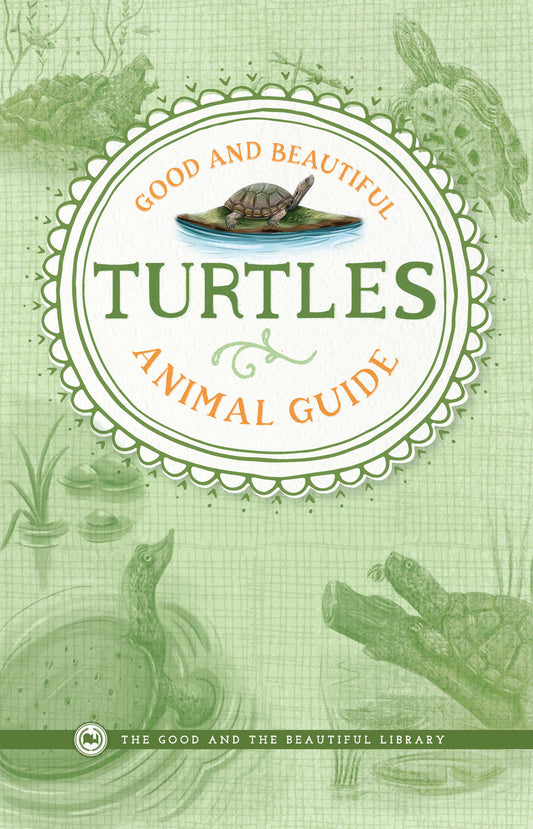
Good and Beautiful Animal Guide: Turtles
Level 2B
In this guide, explore the fascinating world of turtles! Designed for level 2 readers, these beautifully illustrated animal guides work well as stand-alone books. They also correlate perfectly with the Little Glass Lake series, in which the main character, Holly, treasures her own set of Good and Beautiful Animal Guides. When an adventure ensues with a certain type of animal at Little Glass Lake, Holly studies the guide about that animal, and your reader can too!46 pages
Frequently Asked Questions
Is the free PDF identical to the print version?
Yes! Whether you are downloading free sample lessons or an entire course, the PDF you will receive are the same as those particular lessons in the full PDF course set. You can purchase the full physical version of the course above.
I am having difficulty accessing the download. Are there any troubleshooting ideas that may help?
As a reminder, the file will begin downloading after you click “Join List and Receive Download.” The download is not sent via email.
We highly suggest you use a computer or laptop to download the files. Due to their large size, they come in compressed (.zip) files, which many handheld devices have difficulty supporting. If you are unable to locate your download on your computer, please check your Downloads folder. If you are using a VPN, you will need to disable it before attempting the download. It is also possible that you have an ad/pop-up blocker on. Follow the instructions below to disable the ad/pop-up blockers.
Safari—Disable ad/pop-up blockers
1. In the upper left-hand corner of your Safari browser, click “Settings for goodandbeautiful.com…”
2. A “visiting goodandbeautiful.com” window will appear.
3. Go to the “Pop-up Windows” section and change Blocked to Allow.
4. Your download should begin in a few moments.
5. Check your Downloads folder for the files.
6. If files do not download, re-enter your email and click “Join List and Receive Download.”
Chrome—Disable ad/pop-up blockers
1. In the top right-hand corner of your Chrome browser, click the three dots or More > Settings.
2. Click Privacy and Security> Site settings > Pop-ups and redirects.
3. Go to the “Allowed to send pop-ups and use redirects” section.
4. Click the Add button.
5. Type goodandbeautiful.com in the box and click Add.
6. Return to your previous goodandbeautiful.com tab.
7. Your download should begin in a few moments.
8. Check your Downloads folder for the files.
9. If files do not download, re-enter your email and click “Join List and Receive Download.”
Microsoft Edge—Disable ad/pop-up blockers
1. In the upper right-hand corner of your Edge browser, click “settings and more.”
2. Click Settings > Cookies and site permissions.
3. Under all permissions, click Pop-ups and redirects.
4. In the Allow section, click Add.
5. Type goodandbeautiful.com in the box and click Add.
6. Return to your previous goodandbeautiful.com tab.
7. Your download should begin in a few moments.
8. Check your Downloads folder for the files.
9. If files do not download, re-enter your email and click “Join List and Receive Download.”
If you are still unable to download the file after using these tips, please email us at support@goodandbeautiful.com or contact us by filling out the form at the bottom of this page: Contact support
How do I open and unzip my file?
Most files are zipped to compress their size. Files will need to be unzipped for access or printing.
How to Open a Zip File in Windows:
- Right-click the folder and select “Extract All.”
- A new window will open. Select the Destination where you would like to save the folder or file.
- Click “Extract,” and the folder or file will be saved to the destination unzipped and ready to be opened.
How to Open a Zip File From a Mac:
- Double-click the folder or file.
- The folder or file is now unzipped; you can open, move, or save it.
How to Open a Zip File on a Mobile Device:
We recommend downloading the files on a computer or laptop and transferring them to your mobile device. If that is not possible, follow the directions below.
iPhone or iPad
- Download Chrome from the App Store if it is not downloaded already. (The Safari mobile app is less likely to support the downloads.)
- Open Chrome, and go to www.goodandbeautiful.com/free/.
- Reenter your email and click ”Join List and Receive Download.”
- The zipped file should appear at the bottom of the screen.
- Click “Download” or “Open In.”
- Click “Save to Files” at the bottom of the list.
- Choose the folder where you would like to save the file.
- Click “Save” in the upper right-hand corner.
- Go to your “Files” app.
- Click on the zipped file.
- A folder will appear next to it.
- Click on the folder and select the PDF you want to view.
Android or Tablet
- In Chrome, click the three dots in the bottom right-hand corner.
- Scroll the icons over and click on “Downloads.”
- Click on the downloaded file.
- An “Open With” window will appear.
- Click on “My Files” or “File Manager.”
- The file app will open and display your downloaded file.
- Click “Extract” in the bottom right-hand corner.
- Your files are now ready to view.
Recommendation for Printing:
Printing from a computer is preferred, as it offers more flexibility with double-sided printing and page sizes. Click here for more Printing Helps.
Still Need Help?
If you are still unable to open and unzip the file after using these tips, please do not hesitate to email us at support@goodandbeautiful.com or by filling out the form at the bottom of this page: Contact support.