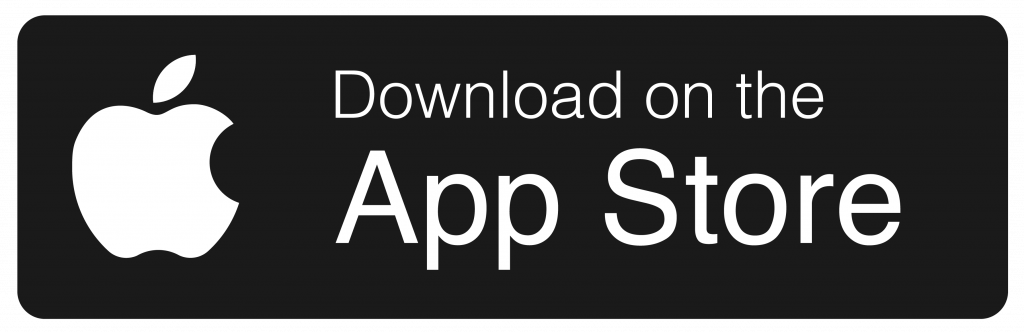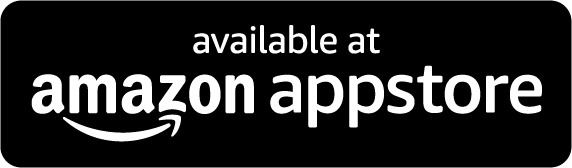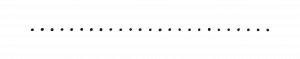Apps function best on mobile devices. Don’t have a mobile device? You can access a computer version here.
Log in using your account information for goodandbeautiful.com.
Click here to make a new account or reset your password.
The free Homeschool app makes it easy for parents to access all correlated content for our homeschool courses in one convenient resource.
Find these things and more on the Homeschool app:
- Course videos
- Audio narrations
- Art & geography video books (correlated with the new language arts courses)
- Math lesson videos
- Science lesson videos
- Shop the store
- Reading Booster Games (learn more below)
Levels K, 1, and 2 Reading Booster Games!
Available now on The Good and the Beautiful Homeschool app!
*Be sure to download the most recent version of the app to access the games.
It may help to delete and reinstall the app.*
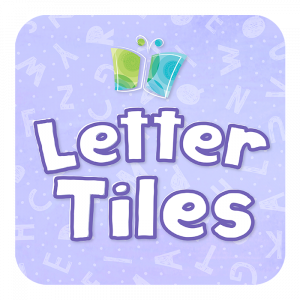
Apps function best on mobile devices. Don’t have a mobile device? You can access a computer version here.
No log in required!
Our new, free Letter Tiles app integrates with lessons in the correlated with the most recent editions of the language arts courses!
It features a gentle design without sounds or flashing lights, so your child can focus on spelling.
Letter Tiles App
Use this app to build spelling and phonetic words taught
in Language Arts Levels K, 1, 2, and 3!
Children can also practice spelling words of their choice with the a-z board.
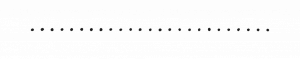

FAQs
Can we use the courses without the apps?
We highly recommended the apps resources for Language Arts Levels K–2 to enhance learning. Pilot families, even those who do not use screens in their homes, raved about the videos, video books, and spelling resources.
Most parts of the courses can be completed without the use of our apps, but some parts, especially geography and some highly effective spelling rule videos require the use of the app, but those parts can be skipped if desired.
The apps can be accessed and used on the computer if desired so a smart phone is not required.
Math 4 and above have a video lesson for almost all lessons. The videos contain the bulk of the teaching and are highly recommended. However, if your student feels confident in the topic being taught, he or she can skip the video and read the mini lesson instead.
A student who struggles with the lesson practice should be encouraged to go back and watch the video. Some families prefer to have the parent/teacher teach the child using the mini lesson rather than have the child watch the video lesson independently.